In this post, I describe the Avalonia UI DevTools utility, which is an excellent part of the Avalonia UI framework.
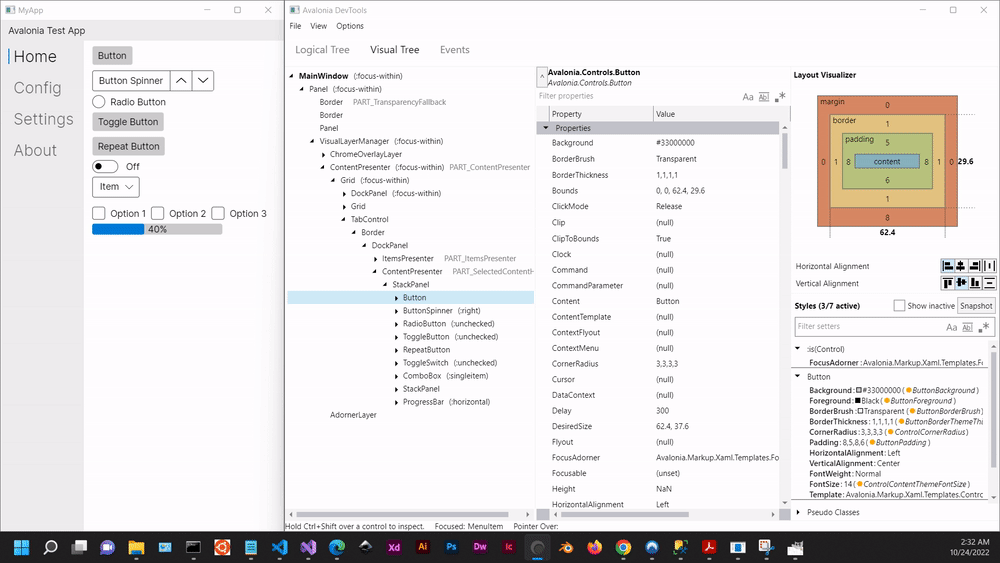
Figure:The Avalonia DevTools utility allows real-time logical and visual tree inspection, as well as the ability to preview attribute edits on individual controls.
1. Overview
Avalonia UI (https://github.com/AvaloniaUI) is a cross-platform UI framework for .NET applications - it enables deployment of UI apps targeting multiple devices from a single codebase. It offers sleek, modern UI controls and is an alternative to Universal Windows Platform (UWP) applications for developers desiring a cross-platform solution.
My favorite aspect of Avalonia so far is an extremely useful utility called the Avalonia DevTools. Packaged with the Avalonia Visual Studio extension, DevTools allows real-time logical and visual tree inspection, as well as the ability to preview Property edits on individual controls. An added bonus is that DevTools has several features that are similar to its web-based DevTools counterparts, such as enumerations of Style definitions and layout visualization.
In my opinion, Avalonia DevTools is way easier to navigate and much more intuitive than Visual Studio's default Live Visual Tree explorer. The Visual Studio Tree Visualizer for WPF, although useful, can be difficult to navigate efficiently, especially for complex control hierarchies; searching for individual Properties on individual controls can also be time-consuming. Avalonia DevTools has greatly improved on the Tree Visualizer concept by providing immediate feedback upon interaction with the preview application, which correlate to highlighted/modified sections in the DevTools interface.
A direct result of the intuitive User Experience (UX) of DevTools is that rapid prototyping becomes so much easier via the ability to quickly preview layout changes and A/B test different Property settings. Faster troubleshooting of WPF layout issues that occasionally manifest themselves is also an apparent benefit.
2. Conclusion
I am excited to continue familiarization with the Avalonia UI framework, and encourage other WPF devs to check it out - especially the DevTools utility. If you made it this far, thanks for reading and happy coding. -PR